
Learn what a recruitment video storyboard is and how it’ll help you create a compelling recruitment video that will boost your talent acquisition efforts. Lights, camera, action...let’s roll!
Learn what a recruitment video storyboard is and how it’ll help you create a compelling recruitment video that will boost your talent acquisition efforts. Lights, camera, action...let’s roll!
Talented, hard-working, and ambitious people are difficult to find. But, if you want to be the best, you must seek the top-performing talent for your company. One of the best ways to stand out from your competitors is to use a recruitment video for talent attraction, as an integral part of your recruitment marketing strategy.
➡️ To learn more great recruitment marketing tips and tricks, download our eBook: Most Productive Recruitment Marketing Strategies!
We already wrote about the 9 reasons why you should use video in recruitment, but here is a short recap:
Every day, over 1.5 billion people watch 1 billion hours of video on YouTube.
84% of consumers make up their minds to buy after watching a product video. If videos can convince people to buy, then they can also convenience top talent to join a company.
CareerBuilder survey has found that job postings with videos have a 34% greater application rate! 😮
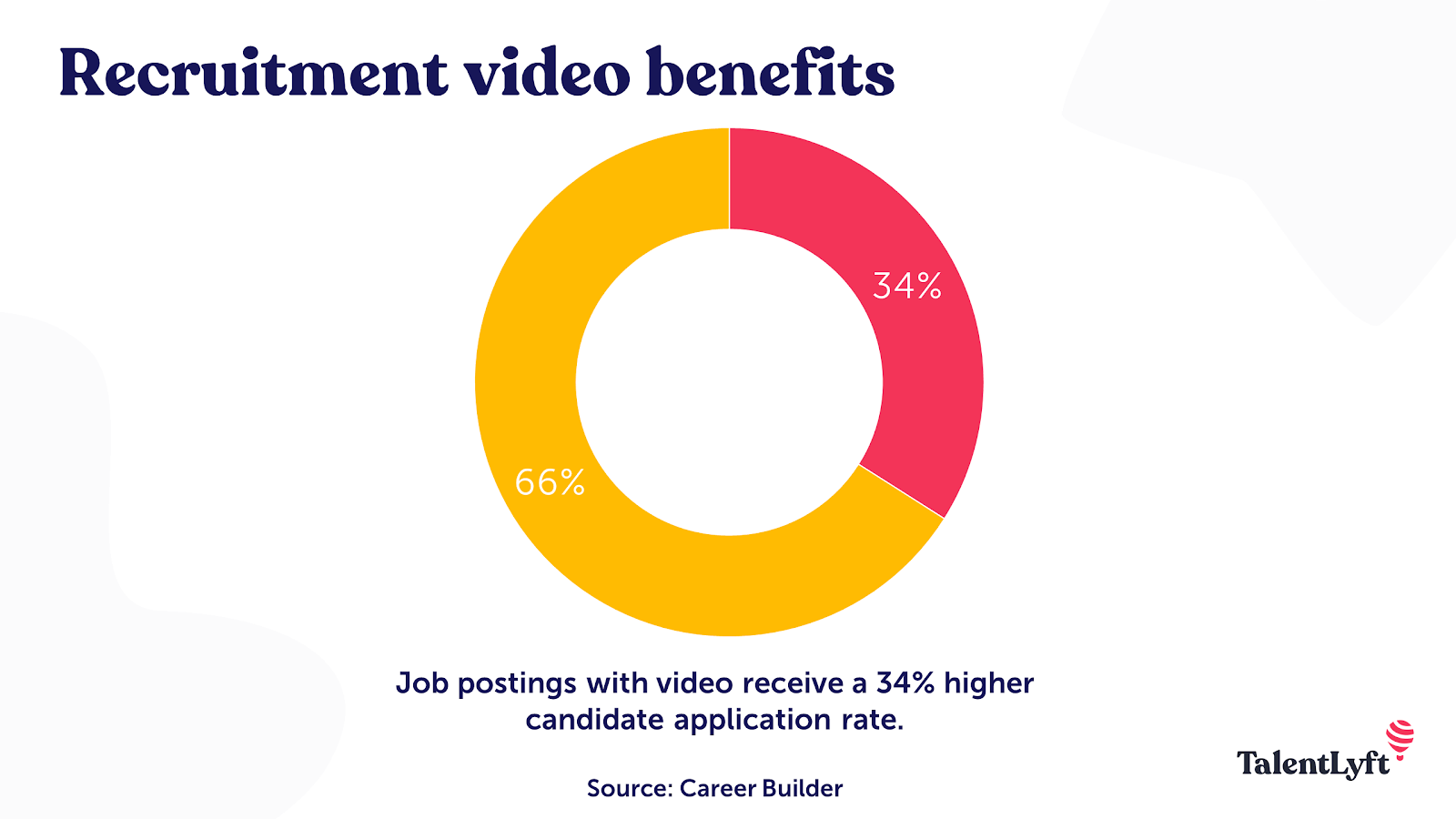
So if you want to sell your job positions you should definitely make videos an integral part of your recruitment strategy.
A compelling recruitment video conveys to the prospective employees what it means to work at the company. This can include employee benefits such as bonuses, the chance of career advancement, health, and retirement plans, etc. Who better to share this information than the talented team that’s currently working in your company?
An ideal recruitment video should showcase your current employees, your company culture, core values, employer brand identity, and expectations from your future employees. It should help your potential employees envision themselves working at your company!
We have already shared with you our top tips for creating a perfect recruitment video, but you keep asking us to help you find a great story for your recruitment videos. To help you out, we wrote this guide for creating a recruitment video script and storyboard.
In this article, you’ll learn what a recruitment video storyboard is and how it’ll help you create a compelling recruitment video that will boost your talent acquisition efforts. So let’s get started! 🙂
A storyboard is a series of slides. Each slide is a graphical representation of a scene in the video you’re about to create. It can be compared to a rudimentary form of a comic book or manga art.
Each slide includes text and annotations along with a sketch of the actor, background, dialogues, camera angle, etc. Outside the margins, the slides might also provide details of music, sounds, and voice-over to be included in the scene.
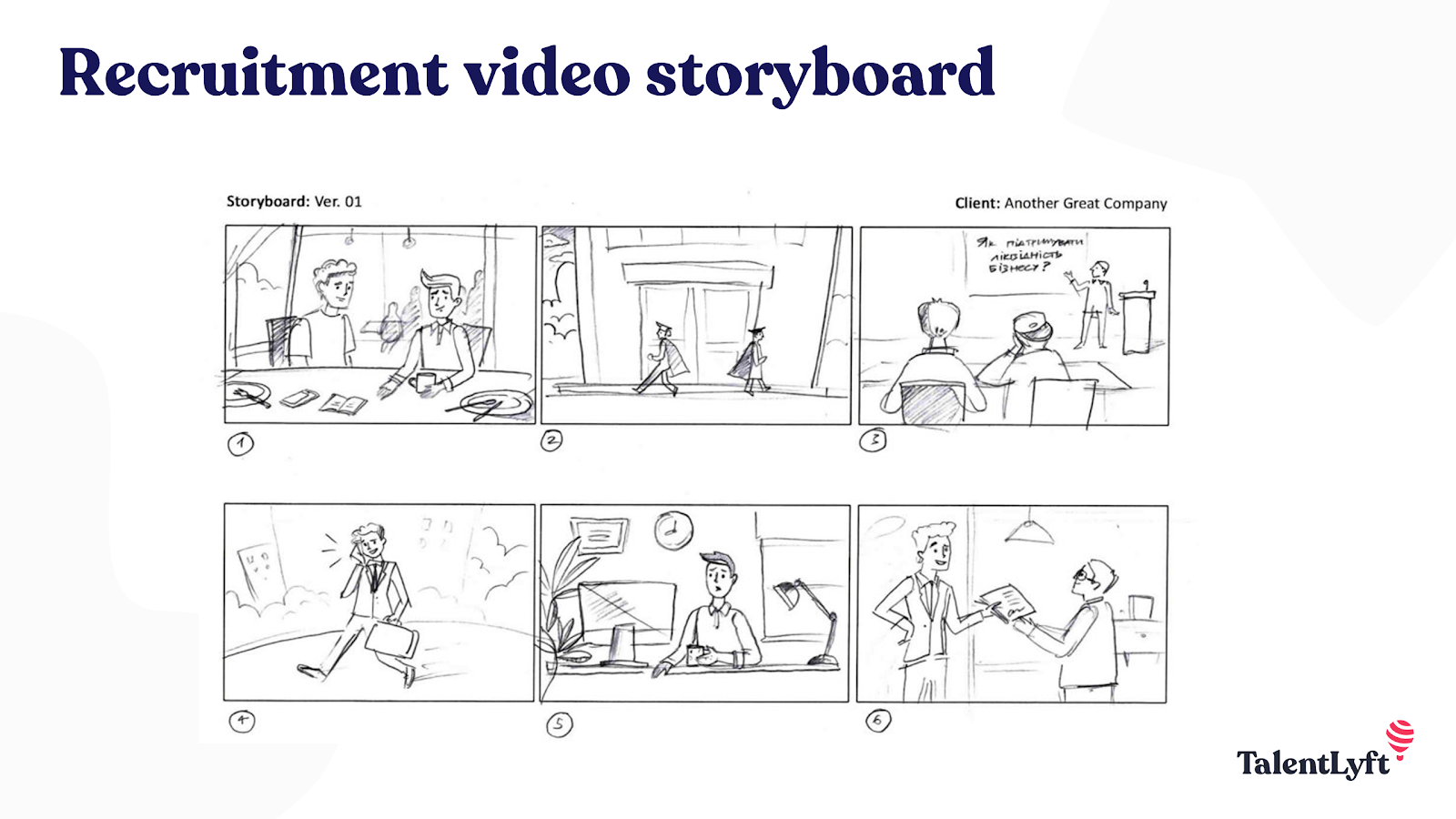
The storyboard is the blueprint of the video. Even people not involved in the making of the recruitment video should gain a basic understanding of the video just by looking at the slides and sketches.
For some, the addition of one more step – storyboard – between the script and filming the video is a burden on the self. Some consider storyboards as a needless complication. For those who use it regularly, from freelancers to large cinema production houses, a video storyboard is an essential tool for planning and communication.
Creating a video storyboard is not a waste of time, effort, and money. Even large production houses such as Pixar use storyboards to understand and make sense of each scene in the movie.
Here are the top 5 benefits of creating a recruitment video storyboard:

Afterthoughts and mistakes are part of work. We’re after all humans. A recruitment storyboard keeps the afterthoughts, changes, mistakes, script rewrites, etc. to the minimum during filming. You clarify several important points even before investing money, effort, and time on shooting the video.
Top-ranked talent is in short supply and they are very particular of the companies they choose. Poorly created recruitment videos can send a wrong message, thereby reducing the chance of attracting the best talent. Storyboarding reveals the inconsistencies and shortcomings in the script and helps you solidify the script and message. Any scene or message that doesn’t align with your company culture and brand identity is easy to spot and fix in a storyboard.
Every great recruitment video has a team behind it. The team usually includes employees who share their inputs on company culture and values. Creating a storyboard is a great way to get their feedback and inputs on each scene.
Do the scriptwriter, video creator, and team of employees visualize the same images after reading the script? Rarely. A storyboard helps a company to convey a message as clear as possible. Seeing the storyboard sketches, if the team of experts (employees assisting with the recruitment video) agree that the scenes convey the same message and invoke the same emotions, it’s time to proceed.
It’s difficult to predict the length of the recruitment video with only the script in hand. Splitting the video into individual scenes gives the video creator a fair idea of the length.
The attention span of individuals is shrinking. Try to remember that before making a recruitment video. Even if you’ve got an excellent script, keep the video short, ideally between 2-5 minutes. The internet is flooded with videos. So, the attention span of most viewers is short. Include only the important points in the recruitment video. If you have much information to share, create a series of videos.
Storyboarding is the final stage of planning. By the end of this stage, you should finalize the ideas, points to include, message, and script. Hence, it’s during the storyboarding that everything is debated, including but not restricted to the edits, language, tone, body language, and hand gestures and movements.
Storyboarding saves time during the filming. How? If the script demands certain assets and props, then creating a storyboard will help list the items necessary for every scene. You can have assets such as a laptop or tablet, cubicle, etc. ready before filming.
Companies planning to create a series of recruitment videos must create a separate storyboard for each video. This is a no-brainer. But, we feel it’s better to clarify that you need separate storyboards.
Not all recruitment videos are the same. A testimonial reel video uses employees to truthfully talk about their experience in your company. The most common video is the job sneak-peek video showcases the work environment, challenges, and perks of the job. Each video conveys a different message. Hence, each recruitment video requires a separate storyboard.
A recruitment video doesn’t require a hefty budget. Plus, to make a storyboard you don’t need an artist or expensive tools. Here is a step by step guide for creating a recruitment video storyboard:

First and foremost, you need a script or a rough draft that can be revisited during storyboarding. To make the script compelling, take inputs from employees or at least a select few of them. One or several brainstorming sessions with the employees and management will help you gather information about the company culture, values, vision and mission, and the core message you want to convey.
Once the script is ready, seek inputs and feedback from everyone. Here is where you also decide on the personal profile of the target audience. The personal profile must include the traits you want or don’t want to see in your prospective employees.
Here, your options are plenty. Decades ago, ad filmmakers used square cards for the purpose. You can stick to the white cards for your sketches, use image editing software such as Adobe Illustrator, or choose the readily available template options offered by online storyboard software.
Selecting a template is a matter of choice, there isn’t a right or wrong way to do it. Opt for any format that you’re comfortable with and which is easy to tweak, correct, or replace when you edit the storyboard.
Under each slide, label the scene. The title or label must correspond to the dialogue, script, message, or happenings in the scene. For example, the slide tagged ‘Personal Introduction’ must contain the scene where the employee of the company introduces himself in the testimonial reel video.
Once again, we would like to remind you that these sketches aren’t meant for the art gallery. So, don’t try to make them works of art. It’s okay if the sketches lack aesthetic appeal. People who see the slides must understand the scene and message, which is the only thing that matters.
Bear in mind that the storyboard sketch must be the mirror image of the scene you plan to film. So, pay attention to details. Use arrow marks to denote the way the actor gestures or moves. Also, draw the objects and props that will make an appearance in the scene. The sketch should also reflect the camera angle, its movement (with arrows), and the level of zoom for the scene.
In this stage, you are adding life to the sketches. Use a dialogue cloud and annotations to show what the actor is saying and what’s happening in the scene. Notes, comments, and feedback from others can be added outside the margins or at the back of the card. For example, notes about the color of the background, laptop dimensions, type of chair or table to use, etc.
Make a list of all things you need for the recruitment video. This must include information about the permits, filming equipment, costumes, music, and props. If a specific scene needs additional assets, make a note outside the margins of the slide.
A recruitment video storyboard helps you anticipate challenges and make revisions (to the script, dialogue, message, execution, etc.). So, invite feedback and make as many edits as possible at the storyboard state to avoid wastage of time, energy, and money later.
Don’t be alarmed. Making a storyboard for your recruitment video won’t drain your wallet. Plus, you don’t have to be an excellent artist or hire an artist to create the sketches. You can draw stick figures; use figure drawings found in Google Images, or use any of the storyboard designing tools available for free or a small fee. Storyboards are mainly used within the company. So, it’s alright to borrow a few drawings from Google and other sources online.
Jim Collins once said, “People are not your most important asset. The right people are.” Companies must understand that money, strategy, and technology – none of these guarantee success. The most valuable asset of a company is talented employees.
To attract and hire the best talent, you need to create compelling recruitment videos. Storyboards help you reach out to talent with a tighter story and solid message by ironing out the inconsistencies and kinks in the script. Also, save money and time in the process.
Cristian Stanciu is a freelance video editor, owner and post-production coordinator of Veedyou Media – a company offering video editing services to videographers, marketing agencies, video production studios, or brands all over the globe. You can catch up with him on his blog or on LinkedIn.












